I’ve been asked a few times over the last few weeks for deployment guides or white papers for 2 Node Virtual SAN, typically used to support remote offices (ROBO VSAN). VMware currently doesn’t have specific documentation that I can find but it’s essentially the same process as building a stretched cluster, which is documented in the Administering VMware Virtual SAN guide and the Virtual SAN Stretched Clustering Guide. The difference is that with 2 node VSAN, the two fault domains only have 1 node each and are located in the same site. We expect the witness VM to be installed on a host back in the primary data center. The latency of the WAN link back to the primary data center can be up to 500ms and the bandwidth must be a minimum of 1.5Mbps.
In the Administering VMware Virtual SAN guide, we detail how to build a stretched cluster starting on page 51.
So, basically follow these steps, create two fault domains with 1 host in each and locate them on the same site. Then deploy the Witness VM back in the production data center. The networking requirements are less complicated since you don’t have to worry about using a Layer 2 stretched or a Layer 3 network between data sites. VSAN supports a Layer 3 network between the ROBO sites and the witness host site.
Here are a few other helpful blog posts on 2 Node VSAN (ROBO VSAN):
VMware Virtual SAN ROBO Edition
VMware Virtual SAN Cluster ROBO Edition: Configuration Demonstration
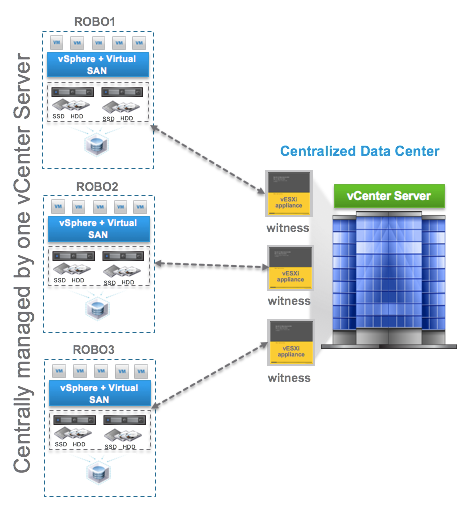

One thought on “2 Node Virtual SAN (ROBO VSAN) Deployment”